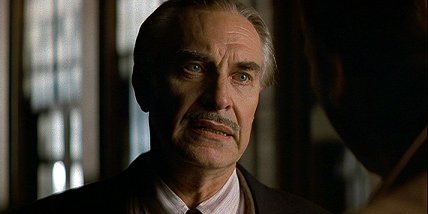David Mullen ASC
Moderator
David,
A follow up question to the previously linked image- how do you manage coverage for a scene lit like that- when you go in for singles are you adding fill / lighting each of them? And if so, does it cause much of a problem for continuity / editing since they are not lit in the wide? Or does that get "hidden" in the compositional choices of the singles?
Depends on how different the angle is for the coverage -- we shot angles for that scene with the windows to one side of the frame, and thus the actors were softly side-lit by the windows, but that's a different look than the backlit angle looking towards the window.
You basically cheat on close-ups IF necessary, but subtly. If the face is silhouette in the wide shot, you may add a tiny bit of soft fill. Or you may add a soft edge that wraps around a little more into the shadow side, etc. It shouldn't change the overall feeling or mood compared to the wide master, or the direction of the light established... but you have some leeway to make minor changes if the shot size changes enough, or the angle changes.
You'd be surprised at how much you can cheat the lighting shot to shot though, especially if the editing pattern is shot-reverse shot so you are never cutting directly in tighter on the same axis, but cutting to a reverse first.
I've posted this before, but look at this night exterior sequence from "Tucker":
#1 First you have a wider shot, with Landau kept in a shadowier, harder key light:

#2 Reverse angle on Bridges is softly side-lit:

#3 Cut back to Landau -- he walks forward into a new key light, lighting his face more sympathetically. To signify this emotional "change", the camera also tracks behind Bridge's back to create a new screen direction onto Landau. This:

Becomes this after the lateral dolly move: