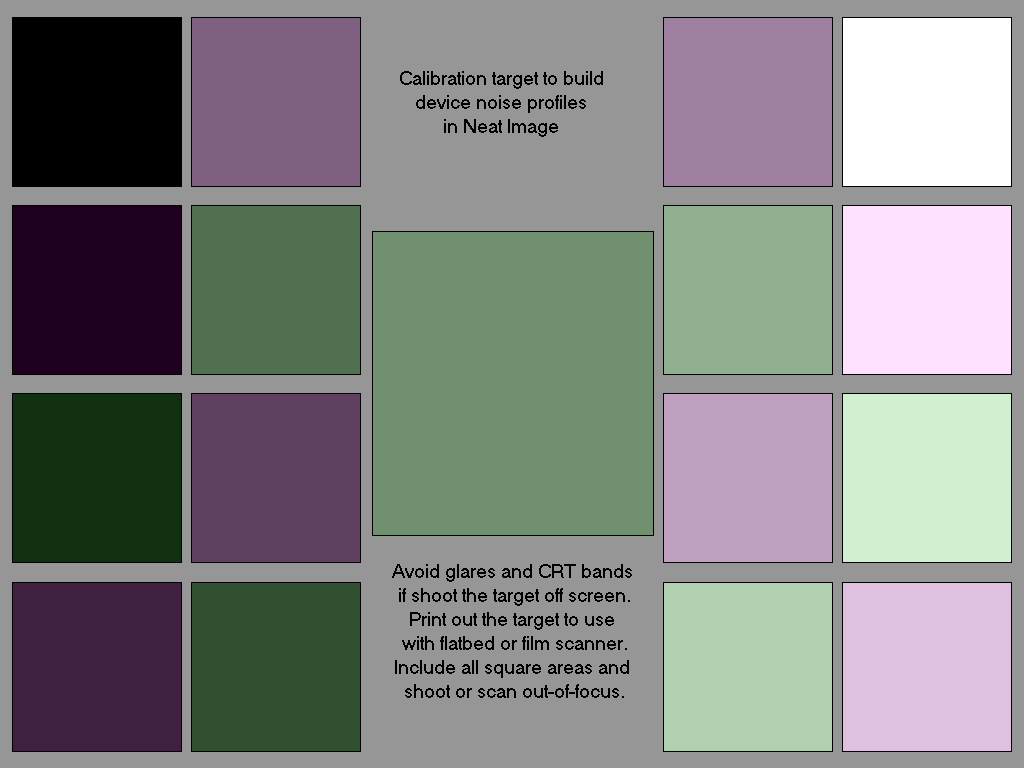Brandon J.F.
Well-known member
- Joined
- Sep 12, 2010
- Messages
- 3,273
- Reaction score
- 0
- Points
- 0
HD Video (Set to 1080p): http://youtu.be/YeJROp59U6Q?hd=1
This was a quick shot I made while on a break. Very little available light. 360° shutter.
ISO 6400 with Neat Video NR, without NR and ISO 800 no NR.